Background
I started this blog, https://sachinsu.github.io few months back .
In this relatively short period of time, Blog has sizeable number of useful links across various categories in addition to the detailed blog post like this one.
As an ongoing activity, I think that it is necessary to verify links mentioned on this blog.
So how can it be done ? obviously one way is to do it manually by visiting each link and updating/removing those that are no longer available. but there is always of better way of doing things.
The requirement is to,
- Parse all the files to links (being in Markdown links will be enclosed in brackets)
- Send request to each link and verify if its active using HTTP Status (say 200 or 302)
Approach
Enter Automation !!
It is possible to write a utility/tool (or it might be already available) or can good old command line utlities be used for this task?
I decided to go for dos / shell script way and surprisingly all the necessary tools are already available.
Below is single command line that fulfils the requirement,
grep -E -i -w "http|https" *.md | sed 's/](http/\nhttp/g' | sed 's/)/\n/g' | grep ^http | xargs curl -s -I -w 'URL:%{url_effective} - %{http_code}\n' | grep ^URL:
In above chain,
I am using excellent Cmder console emulator, which also makes above nice tools (grep, sed etc.) available on Windows.
grep -E -i -w “http|https” *.md - this command extracts all the lines containing
http(s)from all the markdown (.md) filesPipe | - Pipe command streams output of command to the next one.
sed ’s/](http/\nhttp/g’ - this sed (stream editor) command adds line break before
httpfor better extraction.sed ’s/)/\n/g’ - this sed (stream editor) command removes trailing
)bracket.grep ^http - this command removes all lines not containing
http.xargs - xargs is a command on Unix and most Unix-like operating systems used to build and execute commands from standard input.
curl -s -I -w ‘URL:%{url_effective} —> %{http_code}’’ - previously used
xargscommand feeds each line (url) to this command as last argument. This command sends tcp request to the URL and prints out http status code along with URL.grep ^URL: - For some reason, CURL outputs content even if
-s(silent) parameter is passed. Hence, this grep command is used to ignore all lines not containing URL and HTTP Status.
The output is as below,
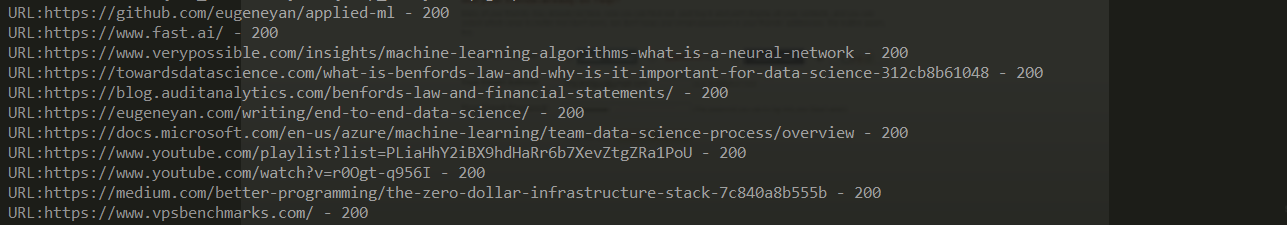
So, It is possible to quickly come up with this using built-in tools if writing a program is not an option or cumbersome for task at hand.
As a next step, Plan is to automatically run this script as part of Github Build and notify in case of any URL is failing so that appropriate action can be taken.
Hat Tip
Suppose the requirement is to extract a particular text by recursively searching through files(for e.g. extract Target .NET Framework version across each of the project in a folder) then grep can be used as below,
grep -r --include "*.csproj" -oP "<TargetFrameworkVersion(?:\s[^>]*)?>\K.*?(?=</TargetFrameworkVersion>)" .
This command will recursively search through all folders and print names of all those .csproj files containg <TargetFrameworkVersion> tag.
Let me know (in comments) if you are aware of any alternate better way of achieving this.
Happy Coding !!